The Term "Asynchronous Replication" itself means
to store and forward approach, in another word, writes data to the primary
storage array first and then commits data to be replicated to replication
targets based on a specific schedule,
Nutanix provides native snapshots Per-VM or per
volume group, by using Async DR feature the RPO would be (up to 1-hour RPO),
the snapshot schedule should be equal to your desired RPO, you can set your
schedule to 1 Hour or more,
Before you start you need to make sure that your network
connectivity between both sites is healthy and both sites are reachable from
the other site,
From Data Protection page, click on "Remote Site" then on the right side of the page, click on "+ Remote Site" and then "Physical Cluster."
From here we will add the Remote Site informations (DR Site), add your desired informations and click on "Add Site."
You will get a notification that the Remote Site created successfully, if you need to control the replication bandwidth then you will click to enable "Bandwidth Throttling", Scroll down to configure the mapping for the Network and the Storage,
By Default the data will be "COMPRESS ON WIRE" before it get sent to DR Site, still you have the option to disable the feature if you have any reason to do that
On the Network mapping, we will select mapping between source and destination network interface; we do the same for all network interfaces,
Do the same for the vStore mapping,
After adding the DR Site as the remote site, we will need to test the connection to make sure healthy connectivity, from the same page click on "Test Connectivity."
If connectivity is
healthy, you will get the following message, if not you will get an error, and then you need to troubleshoot your connectivity between sites
You need to do the same steps but from the DR Site to add the main site as the remote site,
Once all are ready, and both sites are added as remote site to the other site then we need to create a protection domain which will contain our target VM's that will be protected, from Data Protection page, click on "+ Protection Domain" and then click on "Async DR."
Give the Protection domain a name and click on Create,
Select the VM's and if any related Volume Groups you need to protect with your VM's from the list, then click on "Protect Selected Entities."
Your VM's now will be shown as a Protected Entities, Click Next ->
Now it is the time to set the Replication Schedule, Click on "New Schedule."
From here, you will configure the snapshot schedule for the local and Remote Site (to DR Site) number of retained snapshots, and the schedule of the replication, then click on "Create Schedule."
Now we are done configuring our protection and replication will start sending the date from Main site to DR site, always remember that first time of the replication will take much time since it is a full copy of your data located in main site, after first-time replication completed the new replication will be only the changes
In the Next Posts we will go through three diffrent recovery options:
- Async DR - Planned Failover (Click Here)
- Async DR - Recover from a disaster (Click Here)
- Async DR - Clone a VM from Snapshot (Click Here)














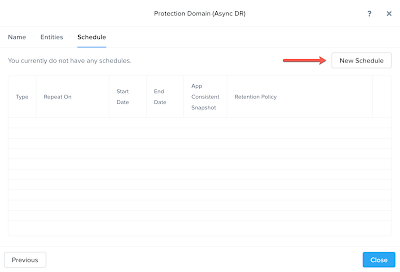


No comments:
Post a Comment